What to Look for When Buying a Home Security Camera System (5 Expert Tips)
-
Codee Chessher
- Last updated:

Once limited to CC-style cameras with limited memory cards, the world of home security has exploded with a bevy of features provided by the many advancements of the digital age. Video resolution and storage capacity aren’t the only things to look for anymore, even if they’re still important.
Let’s check out what key features you should be looking at when you need a home security camera system to protect your home and belongings.
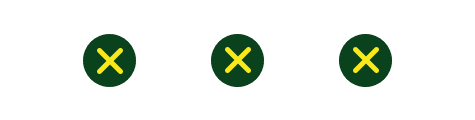
The 5 Things to Consider When Buying a Home Security System
1. Number & Location of Cameras
Most people need more than one camera to cover all angles around their homes, but more cameras also increase how complex and expensive the installation will be. If you can only have one camera, you need one at your home’s main entrance. That’s also a reason that video doorbells are becoming very popular too! You can’t ever have too many cameras, though, and the major limitation will be your budget.
Personally, we’d suggest at least having one camera in view of all main and secondary entrances to your home. If possible, it’s also nice to have some in view of your windows and any external structures like storage sheds and workshops. In the event of a trespasser or burglar, more cameras provide more evidence for local law enforcement to work with.
Inside the house, a camera in each major area of the home is a good rule of thumb. For instance, one in the living room, one in the kitchen, and one in each major hallway or connecting area of the home. High-traffic areas that lead outdoors are another high priority for security cameras. Large spaces may call for more than one camera, but your mileage may vary.
Lastly, it’s a good idea to put up cameras that have a good view of any ‘blind spots’ outside that you can’t easily see from inside the house. That gives intruders fewer possible places to hide and skulk around.

2. Storage & Wi-Fi
While there are still plenty of cheap cameras that record directly onto an SD card, those are getting rarer and rarer. Most standard home security camera systems connect directly to your Wi-Fi, which often lets you view and sometimes control the cameras through a smartphone app. We strongly encourage you to get a Wi-Fi-capable camera security system so you can keep an eye on your home at all times.
Most security camera systems run on a 2.4 GHz Wi-Fi frequency, which is fairly standard for home Wi-Fi because the frequency has better stability and range than 5GHz. Some cameras use 5GHz because it’s faster, though. 5 GHz security cameras will require a 5GHz Wi-Fi network, otherwise you’ll have some connectivity issues.
Streaming video is all well and good, but what about storage? You can’t watch the cameras 24/7 when you’re away from home, and it’s possible someone could burgle your home. That’s where video recording capability comes in. Instead of SD cards, the best home security camera systems today record onto cloud-based storage.
Once full, cloud-based security camera storage typically deletes the oldest recordings to make room for new recordings. Most notably, this storage usually comes with a monthly subscription cost. Yep, another pesky subscription! Sometimes you can use a Dropbox or Google Drive cloud storage account to save a few bucks, but it all depends on the company.
If you’d prefer physical video storage, we’d suggest finding a security camera system that’s compatible with external hard drives and not just SD cards, which have relatively low storage capacities. Especially with 1080p and 4K video becoming popular, you’ll appreciate the extra space. These are typically called Digital Video Recording systems – yeah, like the DVRs of yesteryear.
3. Motion Detection
Some fancier home security camera systems may be packaged with a home alarm system, but many aren’t. There are cameras that only record when they detect motion, but we recommend getting a system that sends your smartphone a push notification when it detects motion. These are invaluable if you’re forgetful and don’t check the cameras often. You’ll also see this feature used in many doorbell cameras, which leads to our next feature.

4. Two-Way Communication
Common in doorbell cameras but rarer in other security cameras, two-way audio communication is a handy but ultimately optional feature. It’s most useful if you spend a lot of time away from home because it lets you talk and hear through the camera. This can be a lifesaver in some situations, like communicating with delivery people, neighbors, emergency personnel, or even scaring off potential intruders.
5. Video Resolution
We recommend getting a camera with a video resolution of at least 720p, preferably 1080p. 1080p has enough visual clarity that you can clearly identify numerous visual characteristics about a person, which is important in the event of a crime. 720p gets the job done but can be just a mite blurry.
If you want the best of the best, 4K resolution is offered by some top-tier home security cameras. It eats up storage space at an astonishing rate, but definitely has the best video quality to date.

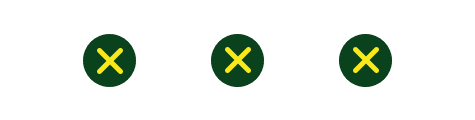
Conclusion
Home security camera systems are an essential security measure to protect your home from would-be criminals and get some peace of mind. There are tons of other features offered by security camera systems out there, but the ones above are the most important to watch out for when browsing.
Featured Image Credit: APChanel, Shutterstock
Contents
